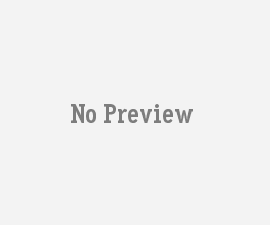How to set Remote Desktop Connection of the server desktop?
-Launch the Start menu and open Server Manager.
-Click on Local Server on the left hand side of the Server Manager window.
-Select the Disabled text.
-Click on Allow remote connections to this Computer on the System
Properties window.